OMERO.editor Introduction
OMERO.editor is an editing tool for scientists to record and manage their experimental metadata.
This tool can operate as a standalone application or as part of the OMERO.insight client. In both cases, it saves metadata as XML files that can be used to annotate images, datasets, etc, in OMERO. If used as part of OMERO.insight, the files can be saved to an OMERO server. For features that are new to the Beta-4 OMERO.editor (March 2009), see Latest Features in OMERO.editor.
OMERO.editor is a Java tool and requires Java 1.5. The latest release of OMERO.editor can be downloaded as part of the OMERO clients package from our downloads page.
A demo movie of the Beta-4 software gives an introduction to the Editor and illustrates some of its functionalities.
The OMERO.editor has been designed to achieve two key functions:
Facilitate the digital recording of experimental metadata.
Enable important parameters to be distinguished from the main text, e.g. to summarise the experiment in a concise form.
The workspace of the editor displays the complete protocol in the largest central panel. To the left, an outline of the protocol can be used for navigation and the panel on the right of the window is used for display and editing of parameter details. The central panel can be used to view the protocol in a 'Text View' (below) or in a 'Tree View' as described under latest features.
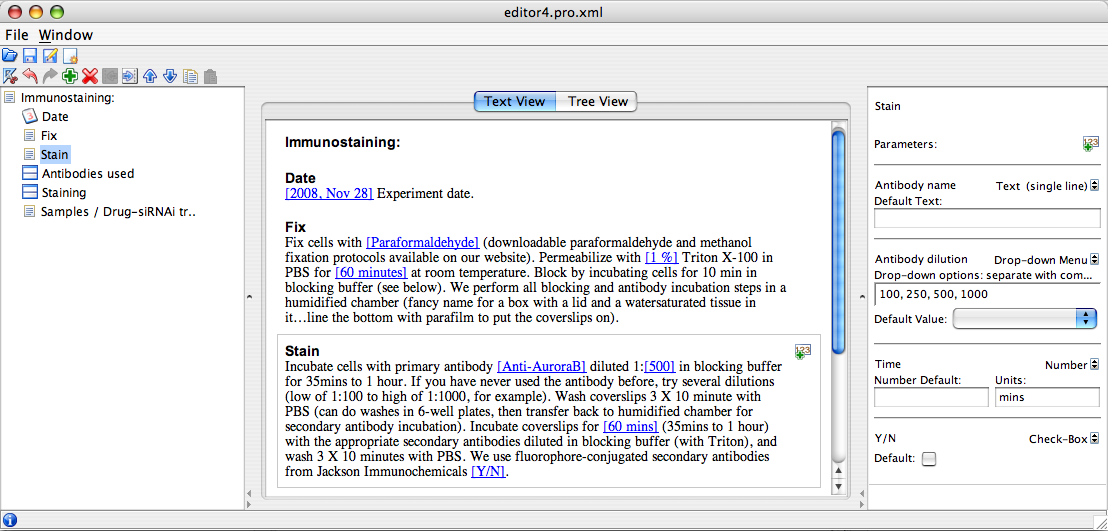


 This section is documentation for an OLD release of our software!
This section is documentation for an OLD release of our software!
