Taking Image Measurements
How To Launch a Measurement Tool
-
From the Viewer, click on the
 icon.
icon.
What Can I Do
Draw Regions of Interest of your images and measure distances.
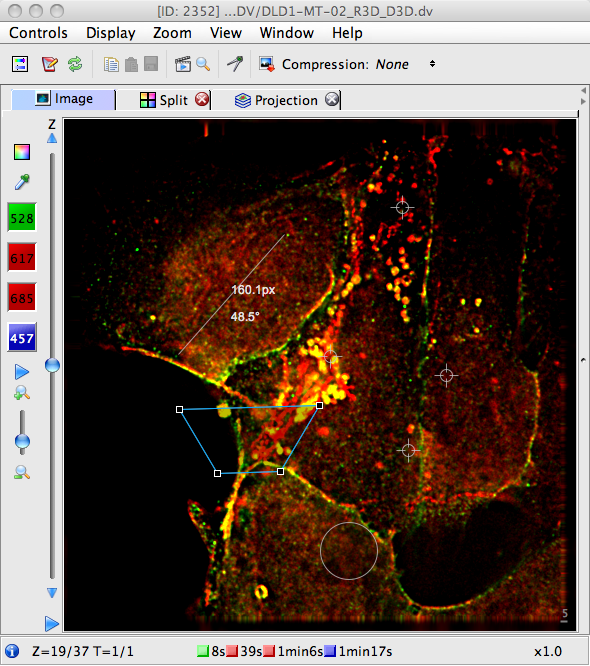
Manage the Regions of Interest.
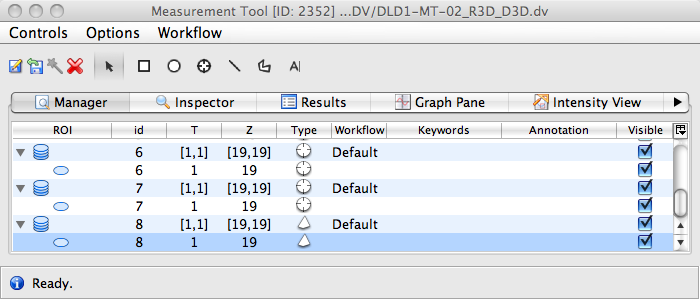
Intensity values histograms of the intensity of pixels contained in the Regions Of Interest
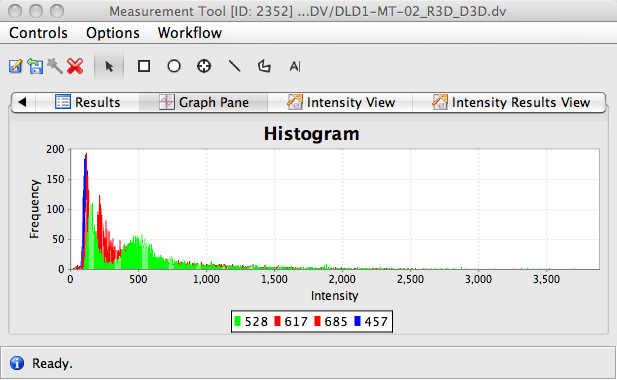
Basic statistics.
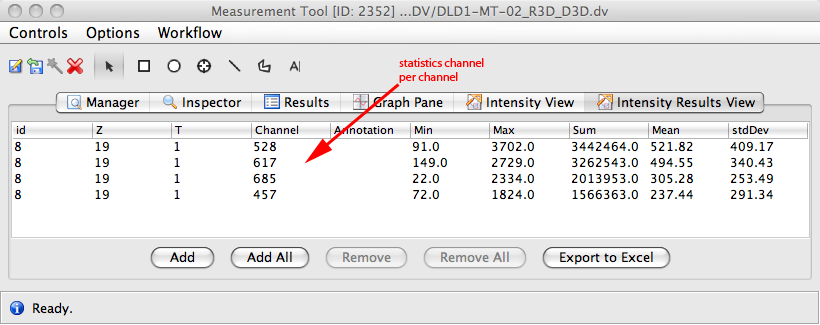


 This section is documentation for an OLD release of our software!
This section is documentation for an OLD release of our software!
