Annotation Example
It is easy to change the layout of any page. For this example, we will be working with the annotation template to change the order of the Category Groups in the table. To do this, simply edit the template file that is used to generate the page.
Find the template: This particular template should be in your "/OME/html/Templates/Actions/Annotator/CategoryGroup/" directory. The others are stored in "/OME/html/Templates/Display/One/OME/Image/" and "/OME/html/Templates/Browse/CategoryGroup/".
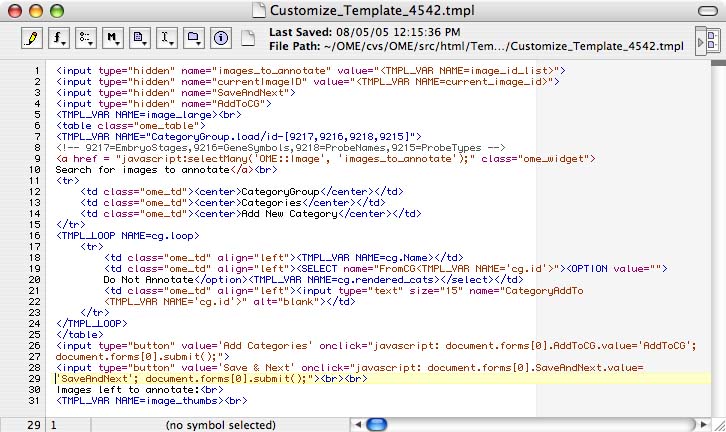
|
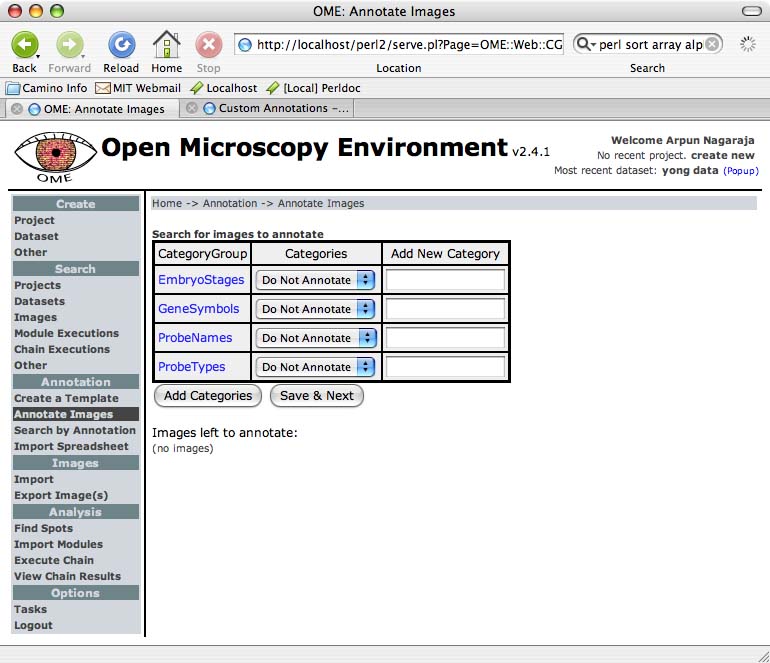
|
Now, all you have to do is replace|
<TMPL_VAR NAME="CategoryGroup.load/id-[9215,9216,9217,9218]">
with
<TMPL_VAR NAME="CategoryGroup.load/id-[9216,9218,9215,9217]">
The only thing that has changed is the order of the IDs - GeneSymbols and ProbeNames are first and second now.
Here's the final product:
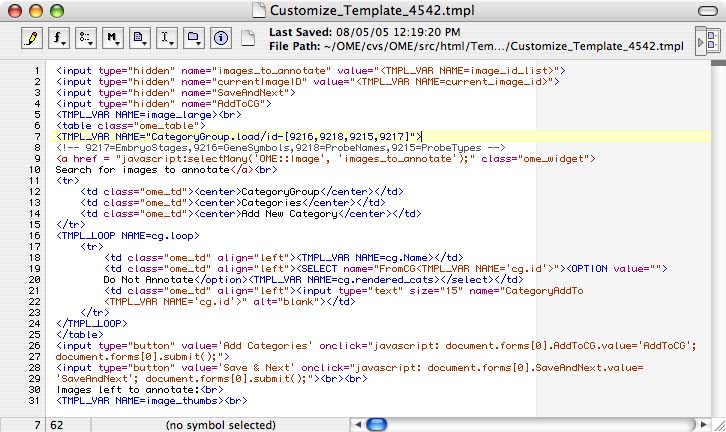
|
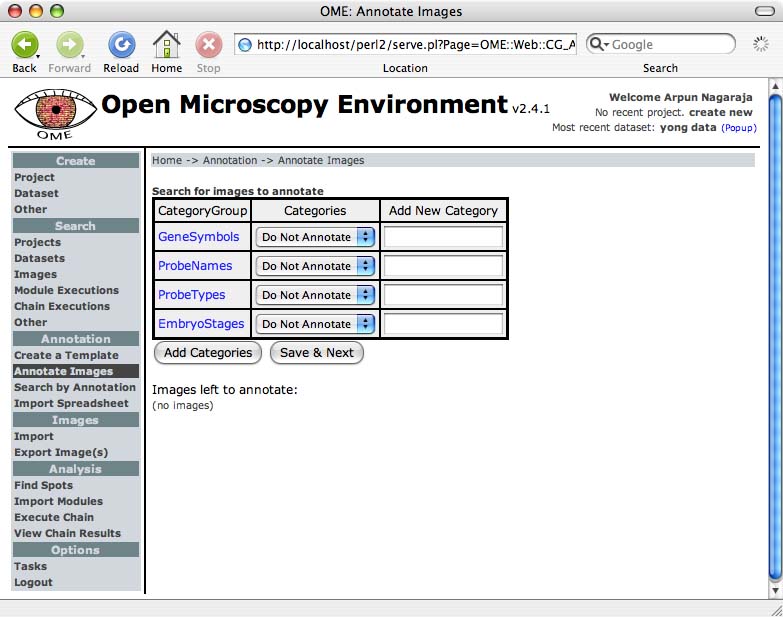
|


