Annotation
HTML Templates - Annotation
The first screenshot is the annotation page that you will see after creating templates. You can click on "Search for images to annotate" to find images that need annotation.
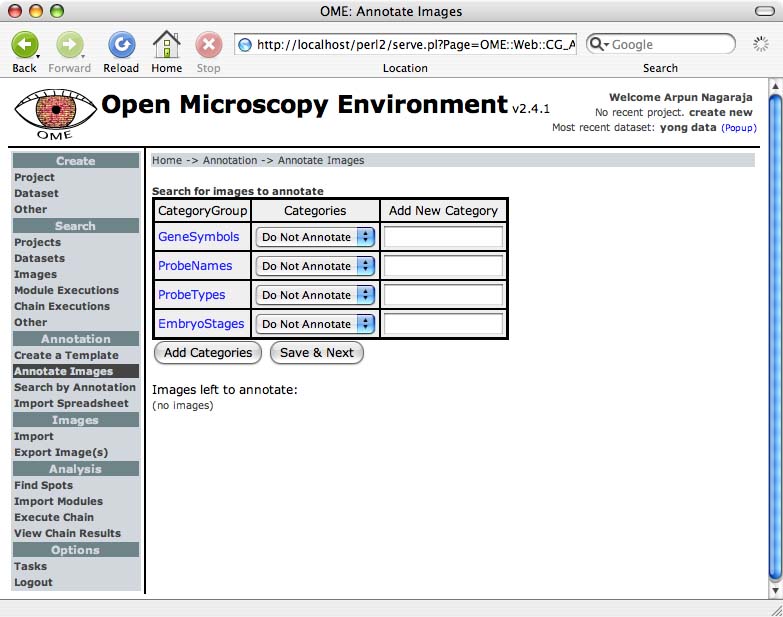
|
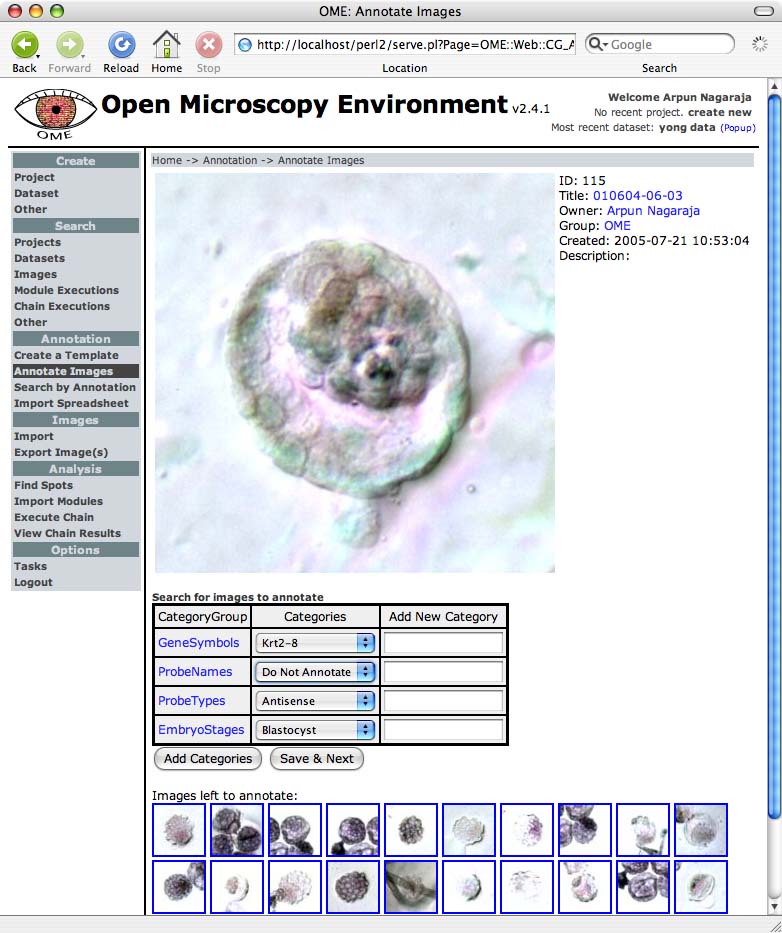
|
The second screenshot is what you see after you search for images to annotate. New Categories can be added to the listed Category Groups by entering them into the text box and clicking Add Categories.
To aid rapid annotation, the settings are remembered from image to image, so only the differences need to be recorded.


