Browse Example
In this example, we will be editing the Browse template to change the size of each list.
Find the template: This particular template should be in your "/OME/html/Templates/Browse/CategoryGroup/" directory. The others are stored in "/OME/html/Templates/Actions/Annotator/CategoryGroup/" and "/OME/html/Templates/Display/One/OME/Image/".
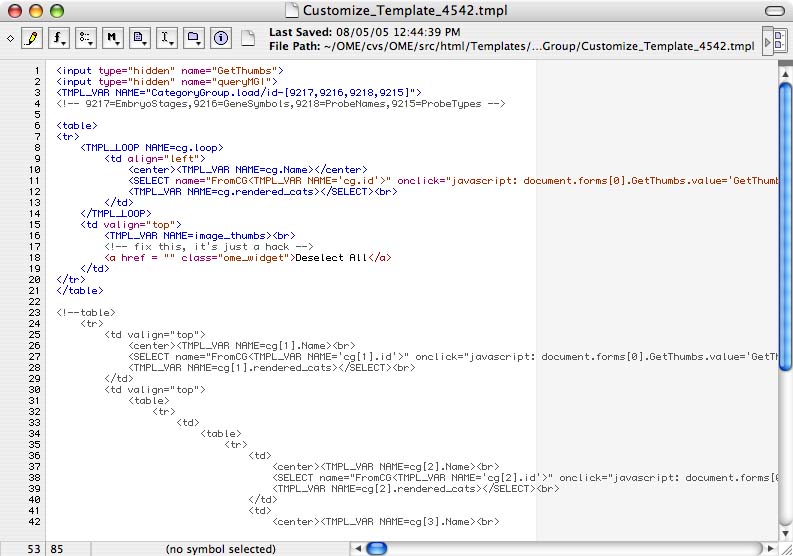
|
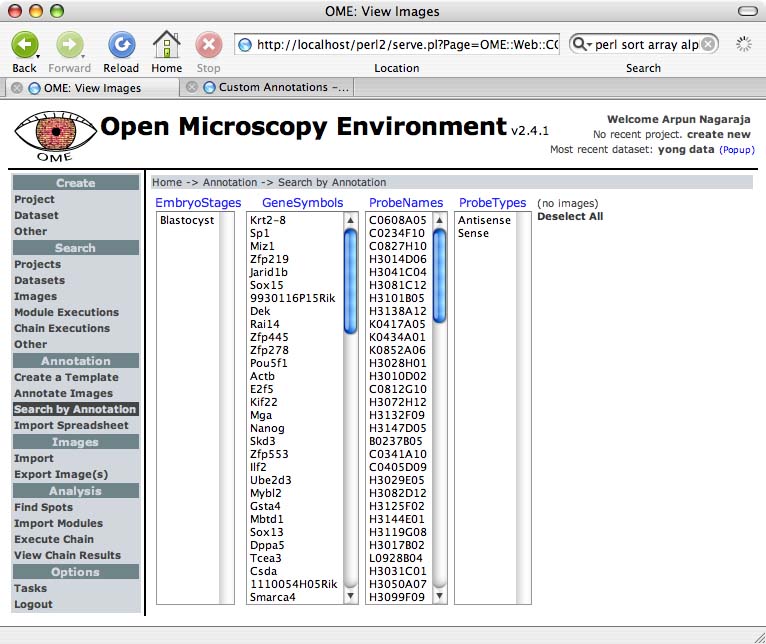
|
To change the sizes, you must render each row of the table individually. To do this, you should delete the loop and uncomment the rest of the code. Now, in the "SELECT" tags, you can change "size" to any number: I used 8 for the second two and 30 for the first two because of the drastic difference in number of Categories. I also changed the location of the second list so that my images would be displayed in the place I wanted to see them. Now,
<SELECT name="FromCG<TMPL_VAR NAME='cg[2].id'>" onclick="javascript: document.forms[0].GetThumbs.value=
'GetThumbs'; document.forms[0].submit();" size = "8">
is
<SELECT name="FromCG<TMPL_VAR NAME='cg[2].id'>" onclick="javascript: document.forms[0].GetThumbs.value=
'GetThumbs'; document.forms[0].submit();" size = "30">
Here's the final product:
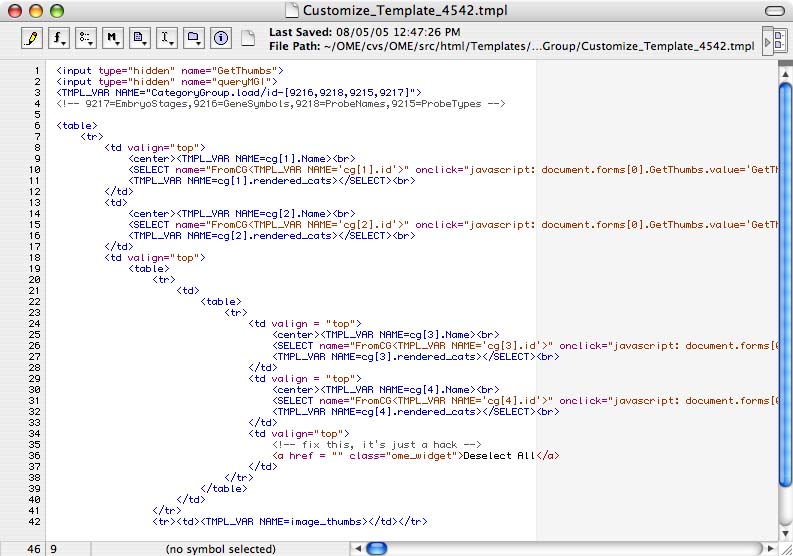
|
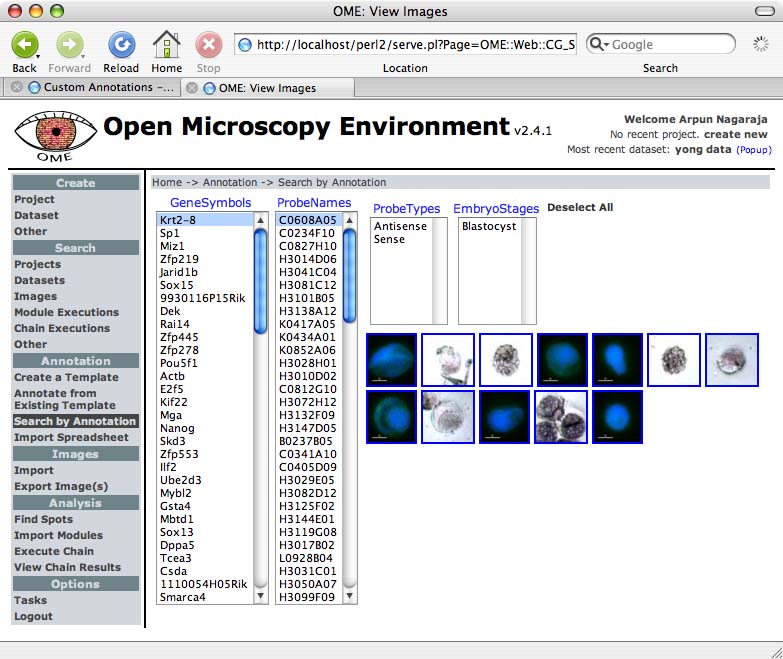
|


